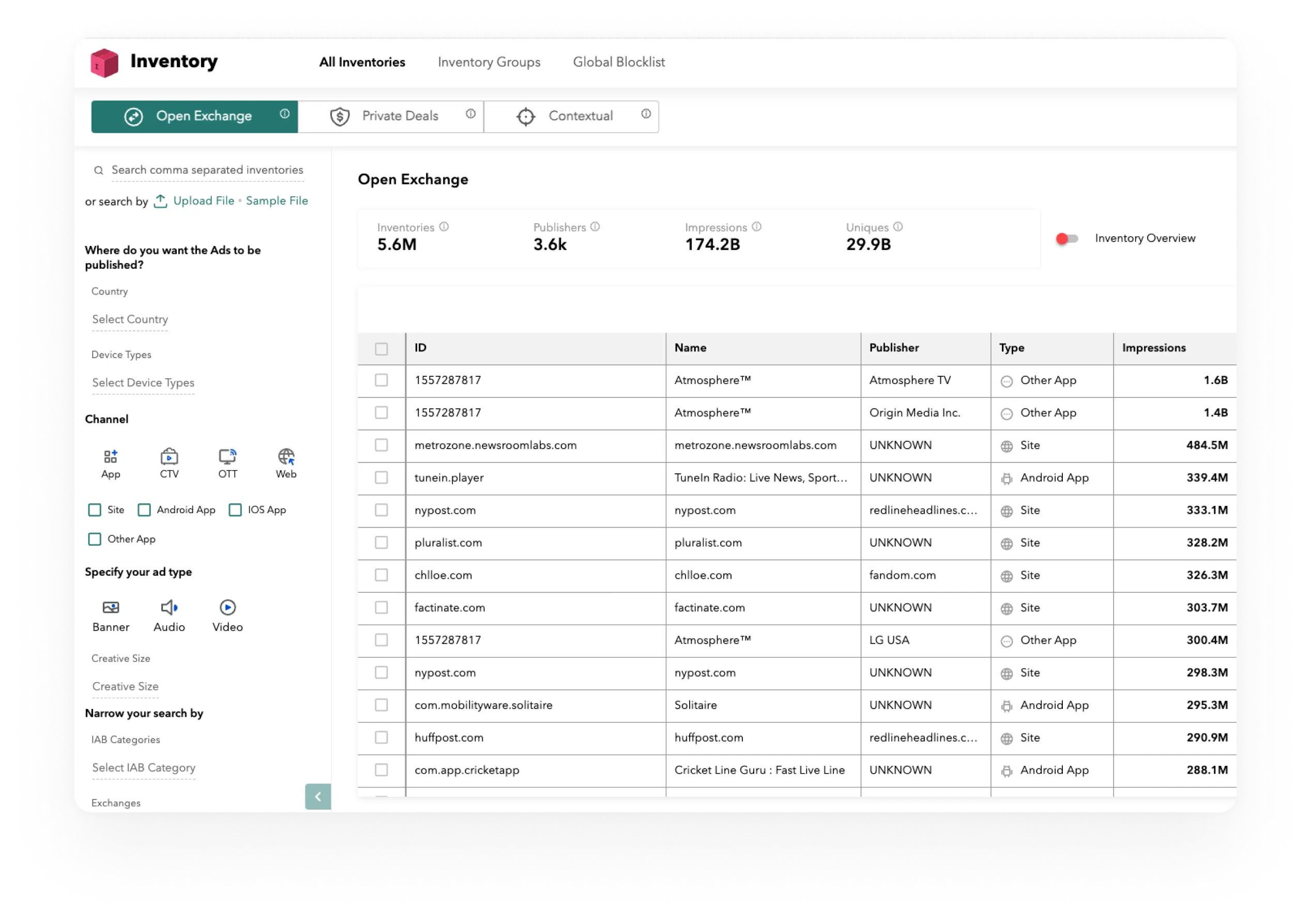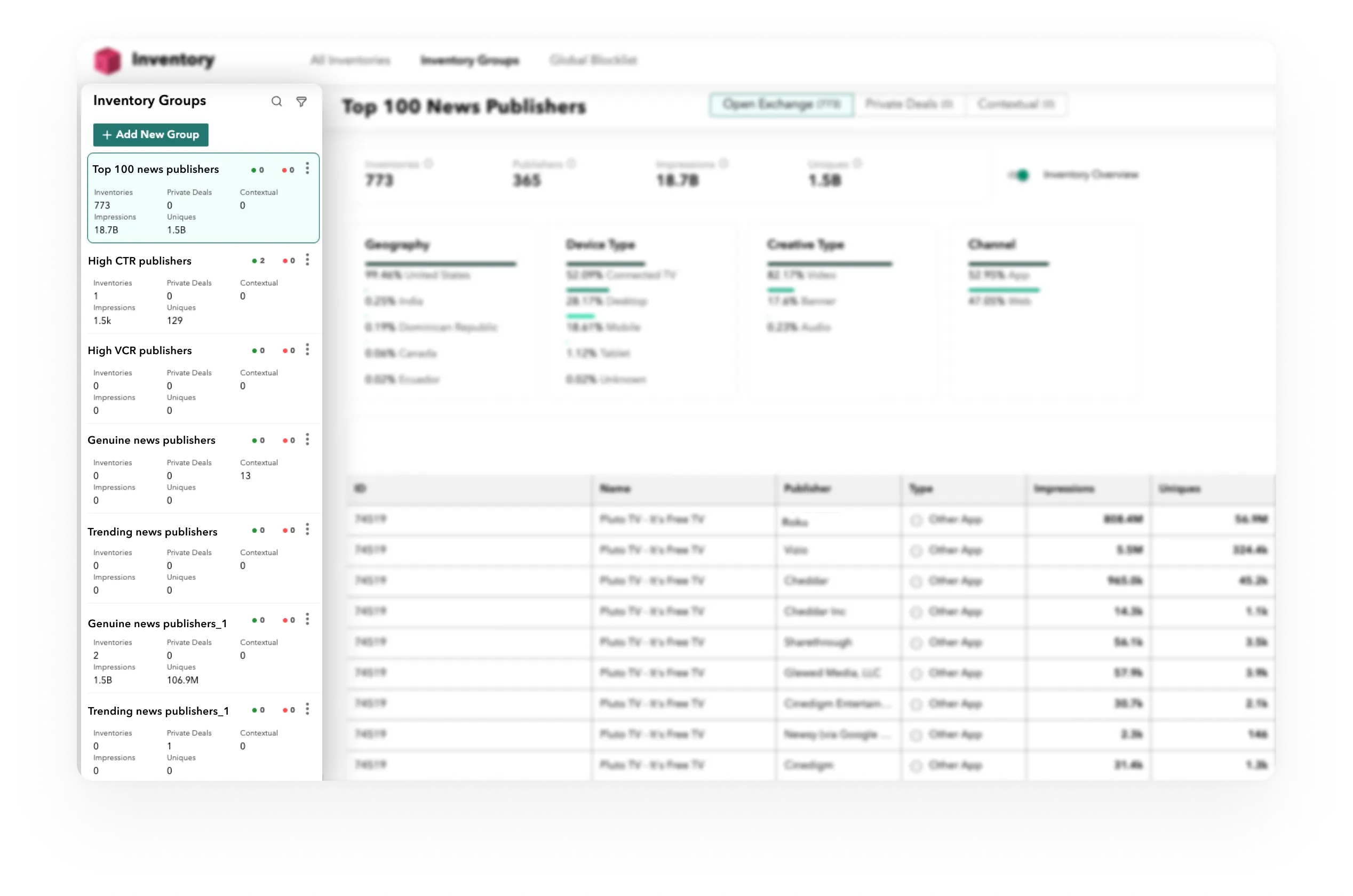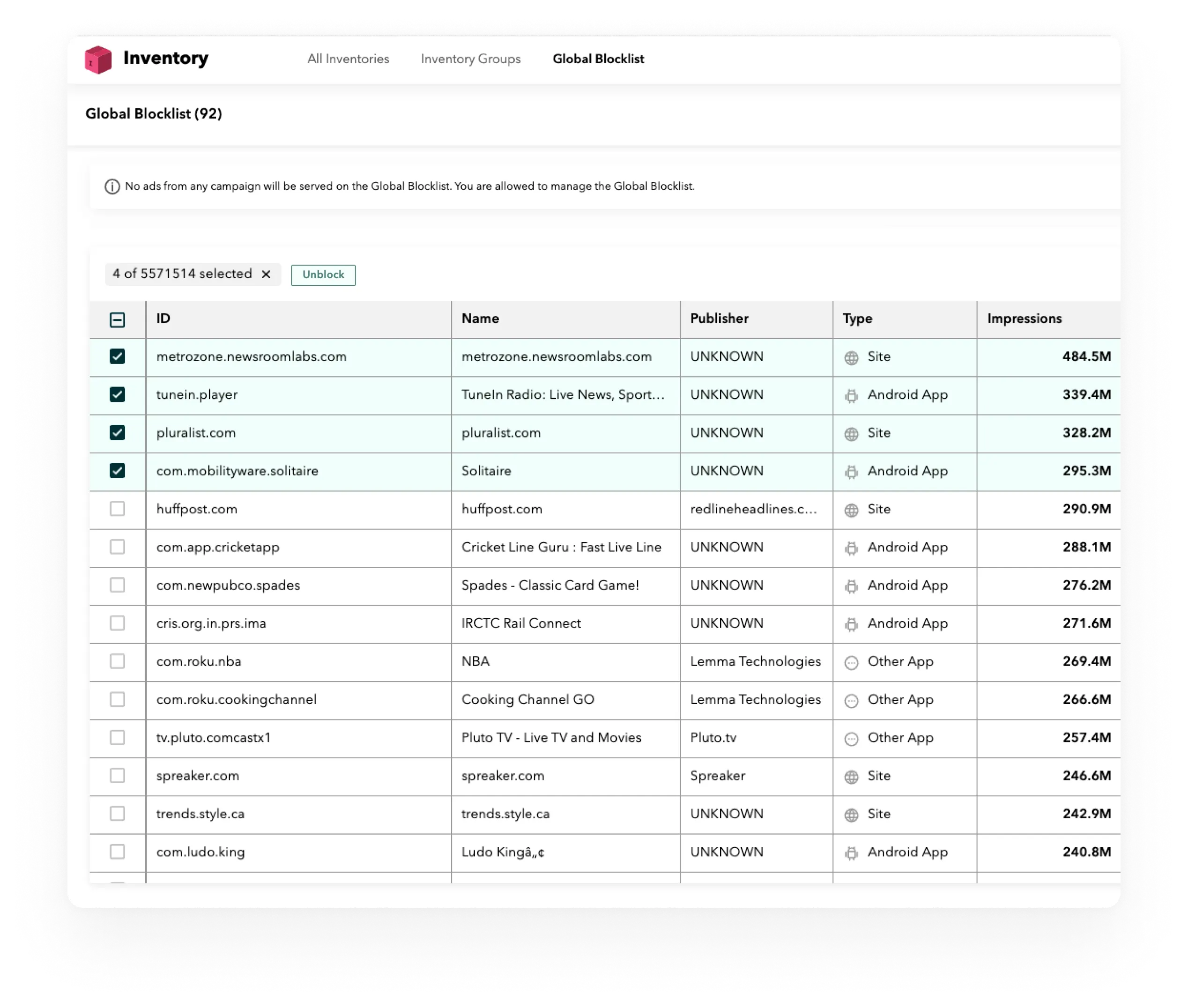Inventory segmentation
Optimize ad campaigns with targeted inventory management
With our Inventory app, users can slice and dice their inventory based on performance, device, and more. This allows them to more effectively target their audience and optimize their campaigns for better results.
Slice and dice their inventory based on performance
Choose the right inventory to target for your campaigns